How to download video from Tumblr
Tumblr is a popular microblogging and social networking platform where users share multimedia content, including text, images, videos, and GIFs. It’s known for its diverse community and creative freedom, allowing users to express ideas and connect with others who share similar interests. However, direct video downloads from Tumblr are restricted due to copyright and content protection policies, which help safeguard creators’ rights and maintain platform integrity. To download videos, users typically need to use third-party tools, but these may violate Tumblr’s terms of service.
To download a video from Tumblr using TikDD.cc, follow these steps:
- Locate the Video: Go to Tumblr and find the video you want to download. Copy the video’s URL by right-clicking on it or selecting “Copy link.”
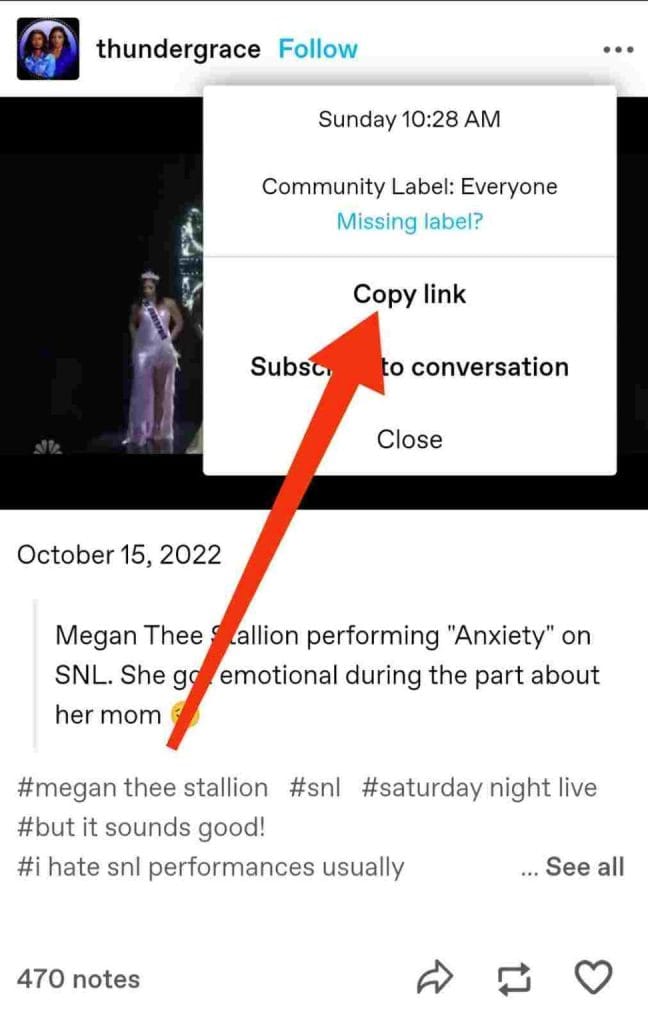
- Visit TikDD: Open TikDD.cc in your browser.
- Paste the Link: Paste the copied Tumblr video URL into the TikDD download field.
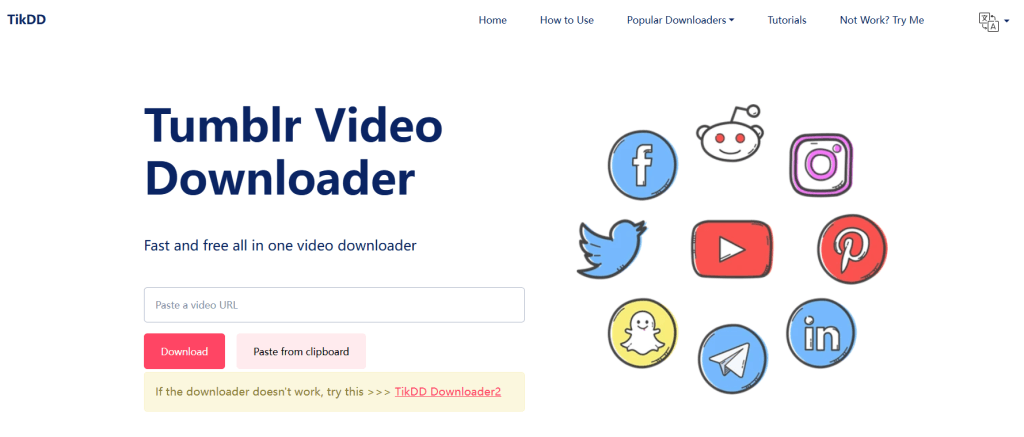
- Download: Click the download button, and TikDD will process the video for download. You may get different quality options if available. Select your preferred option, and the video should save directly to your device.
TikDD supports a wide range of video formats and platforms, providing a straightforward way to save videos from sites like Tumblr for offline access. This method works on various devices and operating systems without requiring additional software.