How to download video from Snapchat
In the fast-evolving landscape of social media, Snapchat stands out by offering distinctive ways for users to connect and share their lives. By emphasizing ephemeral content, Snapchat enables users to capture and share moments in real time through photos, videos, and stories. This focus on short-lived posts allows for spontaneous expression but can make it challenging to preserve these moments for later enjoyment.
With our Free Snapchat Video downloader tool, users can effortlessly download not just Snapchat videos that don’t have watermarks, but also stories and Spotlight content all from one easy platform.
To download a video from Snapchat using TikDD, you can follow these steps:
- Open Snapchat: Find the video you want to download on the Snapchat app.
- Copy the Video Link: Snapchat doesn’t offer a direct link for all videos, so you may need to use the “Share” option to generate a link or access a URL directly if available.
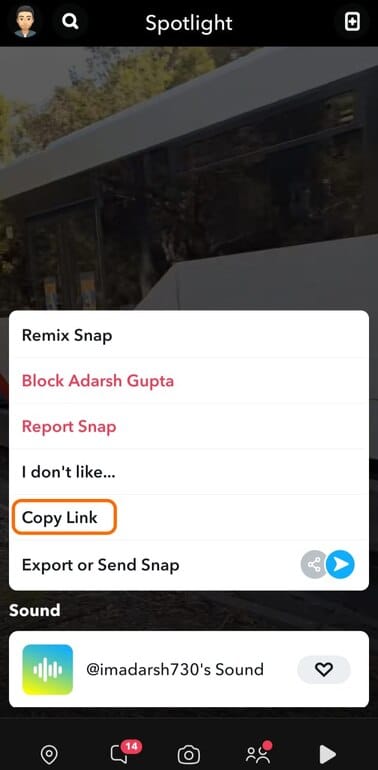
- Go to TikDD: Open TikDD in your browser.
- Paste the Link: In TikDD, paste the copied Snapchat link into the input field on the Snapchat Video downloader page.
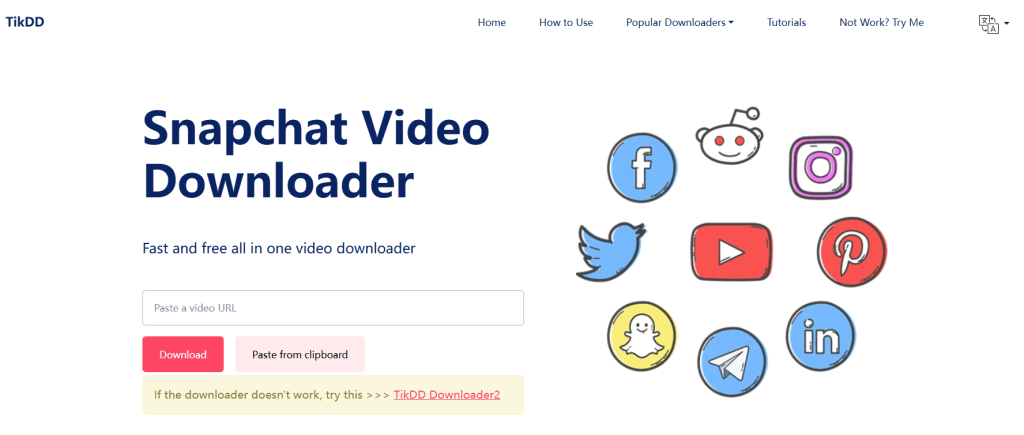
- Download Options: TikDD may offer options for downloading with or without watermarks or in different quality levels.
- Save the Video: Choose the download format and save the video to your device.
Keep in mind that downloading Snapchat videos may have limitations depending on the type of content and Snapchat’s policies regarding video sharing and privacy.